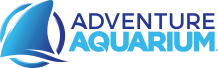PLEASE NOTE: Reservations recommended since capacity is limited. See our updated wagon policy. Kaleidoscope Cove coming this summer; parts of Zone C unavailable during renovation. View MoreView Less
RESERVATIONS RECOMMENDED: Capacity is limited by the hour. Advance purchases or reservations online are strongly recommended. Guests arriving without a reservation may need to wait for the next available entry time or may be denied entry if sold out.
WAGONS: For ease of flow and the comfort and safety of other guests navigating narrow walkways, wagons and wagon-style strollers of any size are prohibited. Learn More
KALEIDOSCOPE COVE: While the former KidZone is being renovated and transformed into the new Kaleidoscope Cove, some sections of Zone C are temporarily unavailable.